Life as a digital nomad brings many advantages, but also requires responsibility towards colleagues and the employer. Sitting on the beach in the white sand under a blue sky with your laptop certainly corresponds to the cliché of Work Anywhere and Van Life, but rarely to reality, because: without mobile Internet with sufficient speed, very little is possible in most cases. So if you’re thinking about working remotely more often in the future, perhaps even from the van, you should take a good look at the topic of mobile Internet. We’ll give you tips on what to look out for and how you can be a successful digital nomad online in the van.

Mobile Internet in the van: hotspot or router?
To give you mobile Internet access on the road, you can either create a so-called hotspot via your smartphone/tablet or install a router with a SIM card and access to mobile data in your van or camper.
Mobile Internet via smartphone and hotspot
The easiest way to create a mobile hotspot is to use the function of the same name on your smartphone. Almost all modern smartphones offer the option of creating a so-called hotspot. This is a password-protected WLAN from your cell phone to which you can connect your laptop. You can find instructions for creating a hotspot on iOS here, and for Android here.
WLAN hotspots definitely offer some advantages:
- They are simple and quick to use. You don’t need a separate router with complex installation, you can open a hotspot at any time (even outside your van) and thus get access to the Internet – assuming a working data connection, of course.
- Higher download and upload speeds: unlike a mobile WLAN router, smartphones usually use several LTE frequency bands at the same time and can thus secure more bandwidth and thus higher speeds.
- As of 2022, there are only very few mobile WLAN routers that support 5G at all. If your smartphone can already use this technology, you potentially have another speed advantage on your side.
However, you should pay attention to the following points:
- High battery consumption: If you do not have a power outlet nearby, you will hold a hot smartphone with an empty battery in your hand after some time, because a hotspot drains the battery relatively quickly. Experience shows that “relatively fast” means that you will notice a significant drop in the battery level after 1-2 hours of continuous use of the hotspot.
- You need a mobile phone contract that allows you to use a high volume of data, even abroad. Keep an eye on your data consumption, cloud synchronizations like iCloud or Dropbox can quickly consume large amounts of data depending on the settings.
Mobile Internet via a WLAN router
These WLAN routers are not the classic WLAN routers you know from home. Rather, they are special devices that allow the use of one or more SIM cards and establish a data connection via the mobile network using an external antenna, which is usually attached to the outside of the vehicle. These routers are usually intended for permanent installation in campers and consist of the WLAN router, an LTE-capable roof antenna (here there are often different variants for panel vans, camper van bodies, etc.), and the necessary cabling. In terms of price, many of these sets range between CHF 500 and 1,000, plus installation (hole in the roof required for the antenna) and the corresponding data package in your mobile phone contract.
Of course, these are very different costs than for a smartphone-based hotspot. What are the advantages that justify this method in the first place, and what are the possible disadvantages?
- Compared to a smartphone, WLAN routers use the long-wave frequency bands, which enable a higher range – but at the expense of speed. In practice, this means that you won’t reach the speeds of your smartphone with a WLAN router, but you can still establish a stable data connection even with weak reception. Even when the cell phone (especially in a van) has already lost its connection.
- Many of these devices can amplify an existing WLAN signal, for example the WLAN from a campsite. This allows you to reduce mobile data usage, but you are dependent on the speed of the WLAN (which, from experience, is often not particularly outstanding and depends heavily on the usage by other people).
- WLAN routers create their own WLAN, which is password-protected and offers high-quality encryption when using a WPA2/WPA3 standard. You can usually still use this WLAN outside of your van. Some devices can also create an additional guest WLAN – but whether that is necessary in the van is another matter.
- When it comes to power consumption, a WLAN router beats a smartphone with a hotspot by a long way. With a good power supply in the van via a battery with sufficient capacity and solar cells on the roof, the power consumption is so negligible that you can simply leave the WLAN switched on and not see any measurable impact on the charge level.
- A small tip about the SIM card for a mobile WLAN router: not all SIM cards are designed for use in a router. So it’s best to briefly find out whether your favorite card works in such a device. Some mobile network providers offer special SIM cards for this very purpose, which can be used in a router.
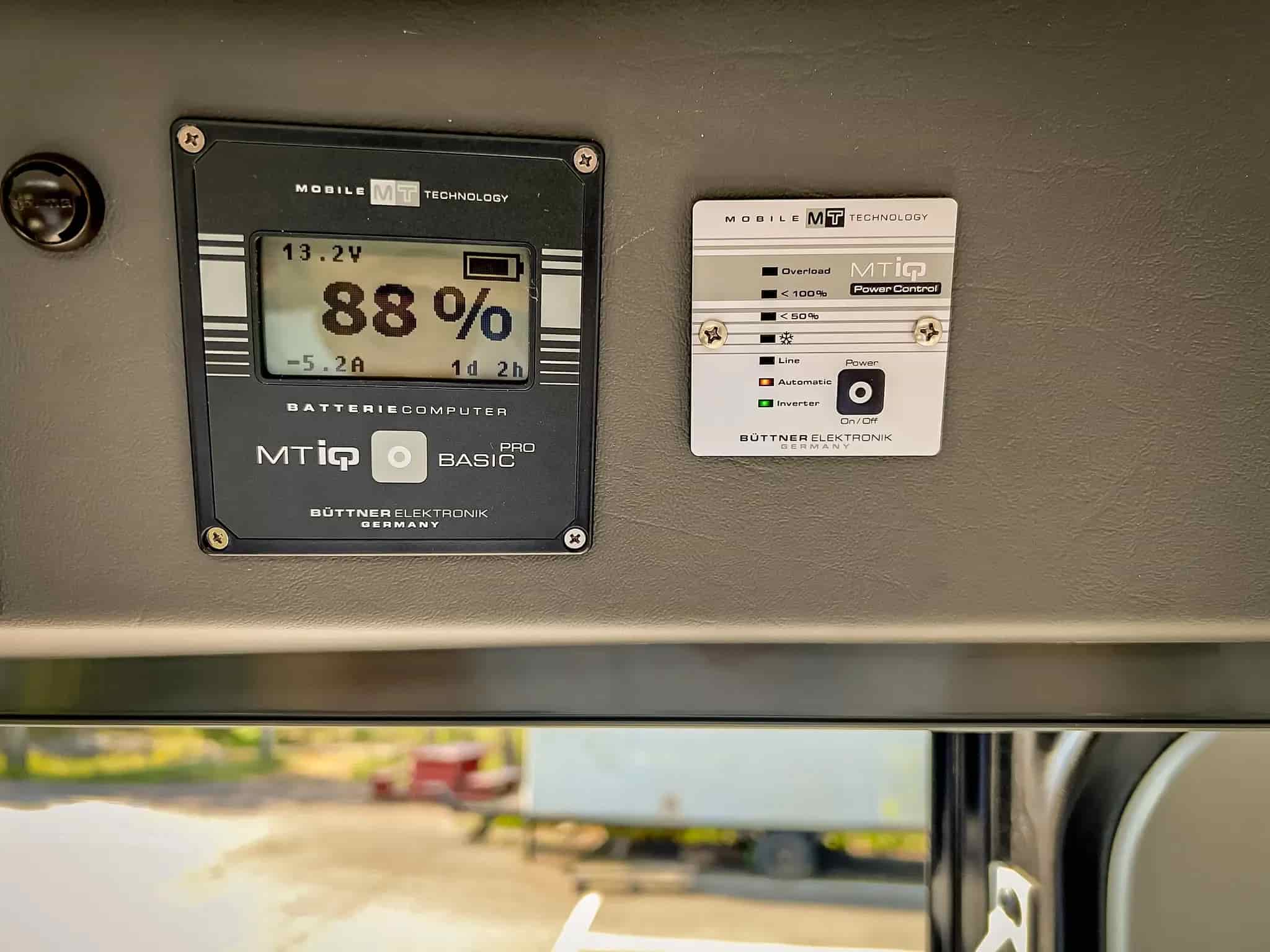
What internet speed is fast enough?
We often speak succinctly of “whether there is Internet”. That may be colloquial and sufficient for private surfing. In the professional environment, however, we have to ask ourselves how fast is actually fast enough.
The answer to this question is the usual “it depends.” It depends on whether you’re on video calls a lot, doing data-heavy work, or doing a lot of offline work (for example, using PowerPoint, Excel, or Word locally on your computer). For video calls and online tools such as the UX designer platform Figma, you should expect upload and download speeds of at least 15-20 Mbps. Experience shows that these values are completely sufficient for smooth working or a video call without stuttering. At the same time, the so-called ping speed test is important, which measures the latency of a data packet between the server and your computer. Here, too, values < 80 ms can be considered sufficient.
So how can you find out if your Internet connection meets these criteria?
If you are already on site, you can use a tool like Speedsmart, which is available as both an app and a web app. It allows you to measure latency as well as upload and download speed and gives you a good picture of the Internet connection quality.
Planning at home is a bit more difficult. Realistically, you have to admit that you can get a first impression of the expected data rates from the network coverage maps of the respective mobile network providers. However, a statement like “4G is available in this area” alone does not say anything about the expected speed of the connection. But you can at least find out whether 4G or 5G should be available at your destination at all. If this is not the case, you should not expect to be able to establish a functioning and smooth Internet connection there. 3G is definitely too slow and cannot be considered for mobile work.
In the end, the only thing that helps here is good planning with simultaneous flexibility and, in case of doubt, the admission that it won’t work at this location with mobile working. In concrete terms, this means still having time for a possible change of location and not having reached your mobile Van Life work location only five minutes before the important financing meeting with the investors of your startup.

Prepaid SIM card or contract with inclusive data volume?
The last open question for functioning mobile Internet: Where does the data come from? Should it be a prepaid card or an international package for the existing mobile phone tariff?
Both options are possible, but ultimately only a comparison of all alternatives that are available in your country will help. Prepaid SIM cards offer the advantage that you can also buy cards with a certain data volume abroad, where there are sometimes quite favorable offers. Whether prepaid or contract option: the most important indicator is the amount of included data volume, specified in gigabytes (GB) abroad. Pay attention to two points in particular:
- Many mobile providers advertise unlimited data volume, sometimes even for abroad. This is basically good and correct, but they often refer to a so-called fair usage policy in the fine print. This policy states that the speed is throttled in case of “excessive” usage (e.g., more than 60 GB). This throttling is then quite severe and makes even calling up a website a waiting game – not to mention mobile working.
- Take a close look at which country or countries you want to travel to. You can often purchase additional options to your existing mobile phone contract that offer unlimited data volume for certain zones/countries for one month. For example, there is a zone with most of the Central, Southern and Northern European countries, which may be sufficient depending on the planned trip.
Data security for mobile working
Anyone who works remotely, and especially anyone who does so from a van outside their own four walls, should be aware that, depending on the employer, there will always be people watching you and your actions with eagle eyes. Whether out of envy, resentment, or lack of understanding, nothing would be more convenient than to use the broad topic of data security as an argument to put a stop to Work Anywhere.
There is often a lot of emotion involved in such discussions, but fortunately, soberly speaking, it can be said that working out of the van is no safer or less secure than working on-site in the office – if you take care of it in time. I would like to limit myself here primarily to the topic of network security/WLAN, that you should always lock your laptop as soon as you leave it, encrypt your hard drive and use a strong password for your user account as well as a password manager in general should go without saying.
So what do you have to pay attention to? There are various combinations that I would like to highlight individually.
- Internet access via smartphone hotspot and mobile data: provided you have opened a password-protected hotspot, nothing stands in the way of a secure data connection and you do not need to follow any further measures. All data traffic is always forwarded in encrypted form.
- Internet access via WLAN router and mobile data: The decisive factor here is the WLAN encryption. If your router uses WPA2 or WPA3 technology for WLAN access, you don’t have to worry. An open WLAN, on the other hand, would be problematic and should therefore be avoided (this also applies to your normal router at home).
- Internet access via WLAN router and amplified WLAN from the campsite: This combination should be regarded as critical, since your own password-protected WLAN creates a false impression of security. Although it is unlikely, a so-called man-in-the-middle attack is conceivable. In this case, data could be tapped between your router and the possibly open and thus unprotected WLAN of the campsite – even though your own WLAN is protected.
In a situation like the latter, I would advise using a VPN connection. You can set up such a setup even without in-depth IT knowledge. If your employer does not require and provide a VPN connection anyway, you can, for example, go through a provider like NordVPN and buy a corresponding package there for little money. What then happens technically when the VPN connection is activated is, in simple terms, as follows:
- Every data packet that leaves your computer (for example, when you call up the website with your online banking access data) is encrypted on your device using a modern and secure method. For this purpose, a key pair is used, which is provided individually by the VPN provider.$
- This encrypted data packet now passes your own WLAN router, then the possibly vulnerable passage between your router and the router of the amplified WLAN, and is only decrypted again on a server of the VPN provider and forwarded to its actual destination (your online banking provider).
- The same happens on the “way back” – that is, the response from the online banking server is also transmitted to your computer in the same encrypted way.
The trick is that the part of the route that you cannot assess via the possibly compromised router of the external WLAN provider is secured by strong encryption. This makes “eavesdropping” on the data traffic virtually impossible or would require a disproportionately high effort.
The impact on data speed is negligible and should always be subordinate to increasing data security.

Conclusion: Working in the van and being online is not a problem
We’ve now taken a look at the different technologies that you can use to provide mobile Internet for remote working in your camper or other locations. Whether hotspot or WLAN router, both methods work and each bring their own advantages. It’s best to gain initial experience with a hotspot and install a fixed WLAN router at a later date. This way, you can save the relatively high purchase price of a router for the time being.
Every day we are bombarded with advertisements from Internet providers touting Internet speeds of 1 Gbps and more. Even though such speeds sound great, 15-20 Mbps is easily enough for everyday work with video calls or other network-intesive activities. More is always better, of course, but this will certainly improve in the coming years with the increasing introduction of 5G technology.
The tariff and data jungle requires a certain amount of patience, but this can also be solved and you can establish fast and stable Internet connections with prepaid SIM cards as well as with a data tariff with inclusive data volume (also for abroad). Just take an hour, compare the various offers in your country, and choose the one that best suits you.
And if you also meet the minimum security requirements and use a VPN connection in case of doubt, nothing will stand in the way of your work & travel trip with the van and you will be able to pursue your work in many beautiful places with a stable and sufficiently fast Internet connection.


